On the CD media with the WET-2 Sensor, an additional calibration ‘WEX’ file has been routinely included to cover an extended range of conditions.
The extended calibration file improves the accuracy of soil moisture readings taken in higher levels of conductivity and soil moisture. This document explains when to use the extended calibration file.
Identifying Calibration Files
The standard WET calibration file is named WETnnnnn.cal where nnnnn is the serial number of the WET Sensor (e.g. 27068: batch 27 number 068).
The extended range WET calibration file is named WEXnnnnn.cal
Recommended Use
The expected accuracy envelope of the WET sensor over a range of different pore water conductivities and soil moisture contents is given in the WET Sensor User Manual v1.4, pp21-23.
The recommendation is as shown in the diagram. It applies to the organic soil setting and also to additional horticultural and artificial substrates (available as WET-GH, -ST, and former -CL upgrades).
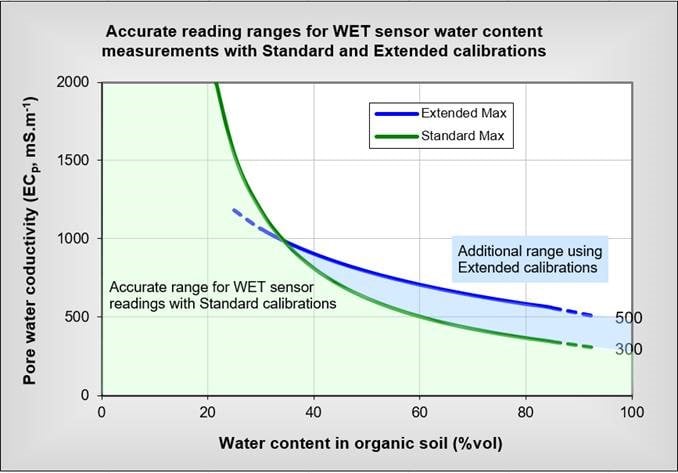
Use the extended range calibration only for readings that fall in the region indicated.
Readings that fall in the standard region can be taken with the extended calibration, but they may incur somewhat larger errors of soil moisture than with the standard calibration.
If the standard calibration is used in the extended region, soil moisture values can be significantly in error.
Availability
WET Sensor extended calibration files on CD were introduced from WET-2 batch 26-070.
If you have lost your files please download them from our website here: https://www.delta-t.co.uk/product/wet-2/#support. Alternatively, contact Tech Support by email with the serial number of your WET sensor and we can email them to you.

