How do you replace a new AP4 Porometer battery from AP4-69/01 onwards? - Photo Guide
- Remove the AP4 from its padded bag
- Unscrew the 4 cross head screws in the bottom of the case:

- Pull out the black plastic rivets from the rear of the case and remove the cover, then remove the ribbon cable:


- Pull the main chassis out from the black case:

- Turn the chassis upside down and unscrew the nut and screw that are highlighted (note: these may be quite stiff to undo)

- Pull off the battery connector from the main PCB:

- Push the battery strengthening bracket away from the battery and remove the battery (note: it is a tight fit so it will need some wiggling and some strength to get it out):


- If the battery is still too snug inside its bracket, try pushing it out from the top. First of all remove the main PCB by pulling out the plastic rivets….

…Then by disconnecting the cables that attach to it (please observe anti-static precautions when handling any PCB):

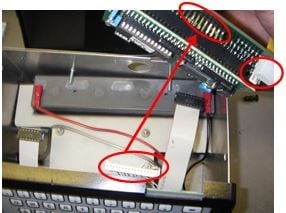
…..then push down on the battery to ease it out:

- Remove the battery:

- To fit a new battery in place, do the same procedure in reverse

